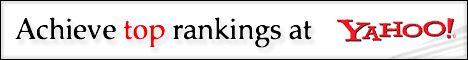From: wa2ise
Newsgroups: rec.radio.amateur.misc
Subject: TS820 service notes
Keywords:troubleshoot
Message-ID: <1991Nov24.170603.29709
Date: 24 Nov 91 17:06:03 GMT
Sender: news
Organization: AT&T Bell Laboratories
Lines:175
copied from packet:
Msg# TSF Size #Rd Date Time From MsgID To
8167 BF 5681 0 24-Nov 0201 KD2EJ 27231_WB2QJA ALL
General Notes on TS-820S 10-25-77
1. No output TX: SG switch is "OFF".
2. No TX, RX or VFO: There is no 9 Pin plug installed.
3. Low RX Sensitivity, no TX: The transverter switch is"ON."
4. S Meter full deflection when first turned on: Makesure RF gain is
not fully CCW.
5. If digital display does not count:Make sure DH is not"ON."
6. If there is no DG display: Make sure you are not inREMOTE VFO with
no remote VFO attached.
7. When intermittant in any circuit:
a. Check for loose black jumper from point to pointon circuit
board.
b. Check for broken foil path.
c. Check for component that has been pulled out or
loosely soldered.
d. Check for solder splash across foil path.
e. Check for loose pins.
f. Check for component leads touching to metal IF
cans.
g. Check for wire not soldered at function switch orat any switch
or control.
h. When checking FET's, check for excessive voltageat can top
usually source, or same G-1, G-2 voltage.
i. Check for loose Molex mini connector or any foreign substance on
pins.
8. Complaint of frequency shift when TX-CW: This is
normal. 800 Hz.
9. Not proper PLL action: Make sure PLL slide switch isin NOR not
TUNE.
10. Receiver audio self oscillation at high level: Make sure audio
board mounting screws are tight.
RECEIVER
1. Low audio output receiver sensitivity and no transmit:-6v supply is
bad. Q13 on FIX VOX unit.
2. 25 kHz calibrator will not zero: Add 3 pf in parallel with TC-1 on
the marker unit.
3. Receiver sensitivity down: Q2 on RF unit. +9v on PD unit is shorted.
L-6 shorted to ground.
4. Intermittant receive when moving set.: Check for touching terminals
at final relay socket.
5. No receiver or digital: 14v wire pinched between DG-1 chassis and
ground.
6. Receiver sensitivity 40 db down: Check for shorted L8, 1.8 MHz
antenna coil on coil pack.
7. Adjacent signal interferance:See TKC bulletin.
8. No receive audio: Check for shorted TA-7201P module at X49-1080-00.
9. Poor receive audio:The 100 V AC 120 V taps were miswired.
10. Receiver doesnt work 20-40: Check for wafer touch to ground on band
switch.
11. No DG1, no RX, no TX, no VCO:Bad D1 5 volt zener on relay unit.
12. RIT action seems warbly: See TKC bulletin.
13. Receiver has bad static and is noisy: Bad C14, C15, tantalum on PD
unit.
14. VFO frequency shift: Check for loose tension of VFO tension
spring.
15. USB/LSB will not work: Check for loose connection at C18 CAR-1 unit.
16. Intermittant audio:Check for loose mounting screws on audio board.
TRANSMITTER
1. Mushy audio on transmit: Mic amps Q20 and Q21 on IF unit are bad.
2. No 14V supply: Bad bridge diodes D8-D10 on X43-1090- 02.
3. Intermittant operation of any one band: Check for loosely soldered
Xtals in PD unit.
4. Mic gain down: Cold solder joint at SSB xtal filter IF unit.
5. Self oscillation when TX: Bad final tubes. Burned cathode resistors
10 ohms R2, R3 at final unit.
6. No VOX operation. No sidetone: Burned resistor R12 220 ohms at key
socket.
7. No USB or LSB: Check CAR1 X1-X2 crystal for cold solder joint on CAR-
1 unit.
8. No TX: Check for shorted Q1 and Q8 balanced mixer on RF Unit.
9. No ALC meter movement: Readjustment of meter amp VR1, VR2 on IF unit.
10. Intermittant ALC action after peaking drive: One final tube is bad.
11. Fix lite on when in VFO position: Wire shorted terminals on function
switch.
12. No loading of TX: Cold solder joint at relay socket RL1 antenna
relay.
13. Using Sure 444 speech processor is distorted: See TKC bulletin
regarding 16db pad for mic input.
14. No relay closure on TX: Q9 on fix Vox unit is bad.
15. Very low RF output only when using RF speech processor:Bad Q30 on IF
unit.
16. Low RF output on SSB without RF speech processor: Bad Q20 on X48-
1150-00.
17. Large audio difference between USb and LSB: realign carrier unit per
TKC specifications.
18. No loading on 40 meters: Foil path is open on RF coil pack.
19. No tX when using send switch: Bad R28 1K and Q9 on FIX VOX unit.
20. Blows fuse: Check for shorted C21, C22 100uf 500v.
21. No drive, no TX or bias:Open screen resistor R6 470 ohm at rectfier
unit.
22. VFO intermittant: Check for cold solder at VFO power plug.
23. Audio distortion on TX with processor: C96 may be loose on IF board.
24. Faulty LED indications: Check for loose ground screws on LED board.
25. Low output on CW: R14 470 Ohm touch to filter case on IF unit.
26. VOX operation is intermittant: Solder touch VS terminal oand 14v at
X50-11350-00).
27. Intermittant TX: Make sure ground strap for 12BY7 shield is under the shie
ld.
28. Insufficient power out to drive linear amplifier: An increase of 5-7 watts
can
29. VFO output level is down: Q2 inside VFO is bad.
30. No TX or RX on any band. No VCO output: Q14 on X50-1330-00 is bad.
31. No TX or RX: Loose contact VFO output terminal on Fix Vox unit.
© 102577TKC
Copyrighted Kenwood U.S.A. Corp.
Relayed by KD2EJ with permission from Kenwood U.S.A.
------------------------------------------------------------------------
Note:I haven't tried or verified this, proceed at your own risk. WA2ISE
From: wa2ise
Newsgroups: rec.radio.amateur.misc
Subject: TS820 speech processor allignment procedure
Keywords:ts820
Message-ID: <1991Dec1.030349.25950
Date: 1 Dec 91 03:03:49 GMT
Sender: news
Organization: AT&T Bell Laboratories
Lines:53
copied from packet, from kd2ej:
SB-009
TS-820 Speech Processor Alignment 11-17-76
The following alignment procedure may be used in lieu of the one in the
Service Manual.
Test Equipment required:
Audio Signal Generator
Audio VTVM
Oscilloscope or RF VTVM
1.Preliminary control settings:
Screen grid switch off.
Mode switch to USB.
Comp Level to USB.
Processor SW to Pull "ON".
Meter switch ot "Comp".
Send/Rec switch to "Send" as required when making adjustments.
2.Apply 1500 Hz audio signal to the mic jack at 10mv level.
Connect RF VTVM or scope to TP-2.
Adjust T-11, 12, 13, for maximum level on the S-meter.
Adjust T-14 for maximum level on scope or VTVM at TP-2.
3.Turn compression level to min, (CCW).
(Reduce audio sig at mic jack to 0.3 mv.
Adjust TC-4 (Freq response for speech processor) so that level at
TP-2 is not changed when changing audio gen from 400 Hz to
2000Hz.
4.Turn compression level to max, (CW)
Set audio gen to 1500Hz at 0.3 mv.
Adjust TC-3 and VR-6 (carrier bal for speech proc) for maximum level
at TP-2.
5.Set audio gen to 10 mv at 1500Hz
Send/Rec switch to send
Adjust VR-7 (comp level for speech processor) so that the level at
TP-2 is not changed when turning the processor on and off. VR-7
should be adjusted for the particular microphone the customer
will be using with his TS-820.
6.Finally check for non distortion of signal, and that comp level of
20db can be obtained at full comp on.
© 111776TKC
COPYRIGHTED KENWOOD U.S.A. CORP.
>>>>>>>>>>>>>>>>>>>>>>>>>>>>>>>>>>>>>>>>>>>>>>>>>>>>>>>>>>>>>>>>>>>>
Note:I haven't tried or verified this, proceed at your own risk. WA2ISE
SOURCE: The QRZ Windows Ham Radio CDROM |