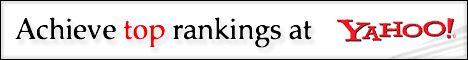Subject: RS PRO-2030 Information
From: meco
Well, one little post about the Radio Shack PRO-2030 and
my mailbox is crammed with questions. I'll try to answer
them here. If you have others, write me.
As near as I can tell, the sale end January 2nd, so if
you want one you had better get a move on.
The 2030 has an amber LCD display and I like it a lot
better than the green one on my 2021.
I haven't used it much so I really can not report on
how well it works. Everything I've punched in so far
sounds great.
The coverage:
29-54 MHz in 5kHz steps
108-174 MHz in 5kHz (108-136.975 in 12.5kHz)
380-512 MHz in 12.5kHz
806-823.9375 MHz in 12.5kHz
851-868.9375 MHz in 12.5kHz
896.1125-956 MHz in 12.5kHz
misc specs:
80 channels
50 channels per sec. (high)
12 channels per sec. (low )
2 seconds optional delay
As for all of the people who asked about the mod, I'll
stick it on the end of this post. I found it on compuserve
and post it here for your protection. Do not make the
following modification or the big, bad radio wolf will
huff and puff all over you. :-)
I got the mod from CompuServe. By the way, everybody here
is always asking for frequency lists and various mods.
You should get a CompuServe account, or at least take their
free trial run and grab all of the files you want out of
the "hamnet" library area. DO NOT ask me to go get stuff
for you, I have to PAY MONEY for that account.
Here is the mod:
-------------------------%<-------cut here----------------
From: Jeff Goldman, 76703,4224
To: Roy Brown WB0MFV, 75225,1406
Topic:Pro 2030 restore
Msg #200480, reply to #200474
Section:VHF/UHF Scanning [2]
Forum:HamNet
Date: Fri, Aug 27, 1993, 6:49:19 PM
It's a wonderful scanner there, Roy. I bought it (used the 10%
Off New Items coupon in the new catalog) and modified it.
The mod takes about 2 seconds. :-) I'm in a high RF area, so
intermod was pretty bad. I swapped the tiny Pro2030 with a
friend's BC890XLT that has a PL board. (I'd sold him my
BC890XLT about a month ago to make room for the upcoming
BC8500XLT, but decided against the 8500 in the end. )
Anyways, take out the screws so you can open up the 2030.
Looking down into the top of the scanner right behind the
front panel you'll notice a little metal loop that's labeled
L201. CLIP that jumper and move the two pieces a little away
from each other. The loop's so small and rigid that if you
ever need service, you could bend the to parts together and
nobody would know you snipped them.
-Jeff
--
SOURCE: The QRZ Windows Ham Radio CDROM |