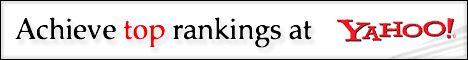Subject: Midland 73-005 Mod
To modify the Midland 73-005 for Wide-Band Transmit (Out-of Band). Remove
the battery and antenna. Remove the two screws holding the two case halves
together. Remove the four screws on the bottom that hold the battery spring
clip on, being careful not to lose the battery retaining catch. Carefully
open the two radio halves starting from the push to talk side and lay the
radio open on a flat surface being careful not to damage the ribbon cable
connecting the two halves.
On the front half circuit board you will see a CPU chip and the speaker as
well as a bunch of solder bridge pads. Two pads should already be bridged
and all you need do is bridge one more. To the left of the CPU next to the
ribbon cable you will see four solder bridge pads in a line, with the second
one from ribbon already bridged. With a fine, grounded, low heat soldering
iron carefully bridge the pad closest to the ribbon cable. You need to be
careful not to overheat the board, if you accidently bridge more pads than
you meant to, the safest way to remove the extra solder is with solder wick.
The radio can now be resembled following the reverse of the procedure above.
After the radio has been reassembled hold down the button that is above the
push to talk button while turning on the power. The radio will now receive
and transmit 130-174.99MHz. Please be advised that transmitting on
frequencies that you are not assigned is a very serious matter. Also when
working on electronic equipment you always assume the risk of damaging the
equipment. This risk goes way up when you do not know what you are doing.
All the Best,
Charles Harding
AA7RK
___________________________________
| ______________ |
| | | |
| | | [ ] |
| | C P U | |
| | | |
| |______________| |
| |
| |
| [#][#][ ][ ] |
| |
| /
| [#][ ] /
| /
| /
| /
| |
| |
| |
| |
SOURCE: The QRZ Windows Ham Radio CDROM |