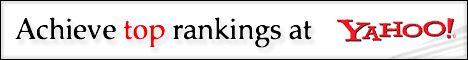9-5-97 (modified 12-21-98)
Subject: Expanded Frequency Coverage on TX/RX for the Icom IC-W32A/E
NOTICE:We can not guarantee specifications beyond the amateur bands.
Not responsible for any damages incurred in attempting this
proceedure. This modification may void all warranties.
1. Remove the battery.
2. Remove the 4 screws holding the rear cover and the 2 lower screws
holding the shield in place in the battery compartment. Note:The
shield screws are near the bottom of the unit.
3. Carefully lift the rear cover with the battery comparment shield
away from the front cover.
4. The front and rear sections are connected together with a flex
strip connector. Carefully lay the rear section aside by lifting upward,
turning and laying the rear section over away from the front cover
leaving the flex strip connected. Optionally you may disconnect the flex
strip from the front section by carefully working the restraining bar
forward, once it is loose, the ribbon can be gently pulled out.
5. With the front cover section horizontallyin front of you, antenna
connector to your left, locate the notch at the right side of the exposed
PC board. You will be applying this mod to an area of the Loginc Unit
Board. Locate the three, 3 terminal diodes near the lower corner of the
notch. Two are in line from left to right (D524,D525) with the third below
the diode (D525) to the right. This last diode (the one below the right one)
is diode D523. Very carefully remove D523. Use caution!!
6. Reassemble the radio in reverse order.
7. Perform a system reset by holding down the SQL (on the side) + VFO + MR
while turning the radio on. Note that all memories will be erased, so write
down anything you want to save or dump it to your PC using cloning software
BEFORE doing this step.
8. Reprogram the unit.
VHF coverage will be from 140 to 170 (plus or minus a bit) on Tx/RX
UHF coverage will be from 430 to 470 (plus or minus a bit) on TX/RX
On my unit (Serial # >08060) I get Tx/Rx from 400 to 500 on UHF and
from 130 to 199 on VHF
Enjoy
Subject: ICW32A Mod Update... Date: Wed, 17 Feb 1999 10:49:55 -0800
Subject: Expanded Frequency Coverage on TX/RX for the ICOM IC-W32A/E
NOTICE:We can not guarantee specifications beyond the amateur bands.
Not responsible for any damages incurred in attempting this procedure.
This modification may void all warranties.
1. Remove the battery.
2. Remove the 6 screws holding the shield in place in the battery
compartment.
3. Carefully lift the battery compartment shield out of the radio.
4. With the unit horizontally in front of you, antenna connector to
your left/top, locate the notch at the right side of the exposed PC
board. You will be applying the mod to this area of the Logic Unit
Board.
5. Locate the three black diodes (3 terminal leads) near the lower
corner of the notch. Two are in line from left to right (D524,D525)
with the third one below the right diode (D525). This last diode (the
one below the right one) is diode D523.
6. Very carefully remove D523. Use caution!! Un-solder the top lead
while pushing the diode up with a small plastic screwdriver. Once the
top lead is free, it is too tight to get at the other two leads, bend
the diode back and forth a few times until the bottom two lead break
free.
7. Reassemble the radio in reverse order.
8. Perform a system reset by holding down the SQL (on the side) + VFO +
MR while turning the radio on. Note that all memories will be erased,
so write down anything you want to save or dump it to your PC using
cloning software BEFORE doing this step.
9. Reprogram the unit.
VHF coverage will be 136 to 174 MHz on TX and RX UHF coverage will be
400 to 470 MHz on TX and RX
FRS Band:14 Channels = 7 at 462.### and 7 at 467.### MHz. If TXing on
the FRS Band, make sure you set the unit to the LOW = 500 mw power
setting.
SOURCE: The QRZ Windows Ham Radio CDROM |