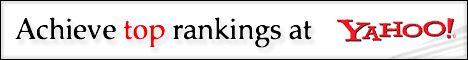Date: Thu 9 Feb 89 12:02:25-PST
From: Brad Horak
#Subject: Icom IC900 mods
Frequency Expansion Modifications for the ICOM IC-900
All changes are made in the control head.
Diodes are arranged in a 8x4 array:A-H, 1-4.
As shipped from the factory, the diodes are arranged thusly:
X = diode in place
____________________________________
| | X | X | | | | | X | 4
|---|---|---|---|---|---|---|---|---
| | X | | X | | | | | 3
|---|---|---|---|---|---|---|---|---
| | X | | | | X | | X | 2
|---|---|---|---|---|---|---|---|---
| | | | | | | | X | 1
|---|---|---|---|---|---|---|---|---
| A | B | C | D | E | F | G | H |
To add recieve coverage on 6 meter and 70 cm bands only:
C=cut diode, or remove
____________________________________
| | C | X | | | | | X | 4
|---|---|---|---|---|---|---|---|---
| | X | | C | | | | | 3
|---|---|---|---|---|---|---|---|---
| | X | | | | X | | X | 2
|---|---|---|---|---|---|---|---|---
| | | | | | | | X | 1
|---|---|---|---|---|---|---|---|---
| A | B | C | D | E | F | G | H |
440 Band - to expand coverage from 420 - 470 MHz:
Remove diode D25 (3,D) for RX
Install diode in (3,C) for TX
VCO in 440 module covers a 20 MHz range - re adjust as needed.
220 Band - to expand TX coverage from 216 - 236 MHz:
* This mod hasn't been tried and verified. *
Install diode (1,C) for TX
Remove diode (2,D) - ?
144 MHz Band - to expand TX coverage from 138 - 174 MHz:
Install diode in (1,C)
50 MHz Band - to expand coverage from 40 - 54 MHz:
Remove diode D32 (4,B) for RX
Install diode in (4,A) for TX
28 MHz Band - to expand coverage from 28 - 40 MHz:
Remove diode D32 (3,B) for RX
Install diode in (3,A) for TX
------------------------------------------------------------
ICOM IC-900 Memory Expansion Modification (Preliminary Rev II)
This modification, done to the controller head, will double
the amout of available memories to two banks of ten memories
per band.
Remove the screw from the back of the control head, and
carefully open the unit. Remove the five screws holding the
"Display B" unit buard to the rear cover, and unplug the
white three pin connector that goes to the "beeper".
Locate IC2, the 24 pin RAM chip on the back of the board.
Carefully cut the small etch between pins 19 and 20. Solder
a #30 wire about 6 inches long to pin 19, (address bit 10).
Solder a 22K 1/4 resistor to the cathode of D5, (1N4002).
This is a good "pullup" voltage. Locate this resistor next to
D5, on the top side of the board. Connect the wire from pin 19
of IC2, and another 3 inch long #30 wire to the other end of
the 22K resistor. (Trim the wires as needed).
The "DIM" switch is connected to two fine etches that go between
diode D5 (1N4002)and the rectangular cutout on the board.
Carefully cut these two etches, removing at least a 1/16 inch
section of each etch. Carefully scrape about 1/16 inch of the
green varnish on the "upstream" side of these two etches (one of
them is connected directly to the cathode of D5. Bridge these two
etches together. (The display will now be only "bright", but this
is no real loss, since the display isn't all that bright anyway).
On the bottom side of the board, there are three pads for the
"DIM" switch, with two of them connected together. There will be
a glass zener diode (D2) across this switch. Remove this diode.
Solder a short piece of wire from these two pads to a convenient
ground point on the board. Solder the 3 inch piece of wire from
the 22 K resistor to the third pad of the DIM switch. When the DIM
switch is in the "bright" position (down) the memory will contain
the original data. If the switch is in the "dim" position (up),
then the second bank of memories can be loaded and used.
Combined with the RX and TX expansion mods, this is a good way to
have the first bank loaded with ham band freqs, and the second bank
filled with police/fire/whatever channels.
The new bank of memories will read 999.9995 MHz when first called
up, and will have to be loaded with the desired frequencies, offsets
and PL tones. (This is not a way to open up the RX to receive the
800 - 950 MHz band, unfortunately).
Ed Brown KB1MZ
SOURCE: The QRZ Windows Ham Radio CDROM |