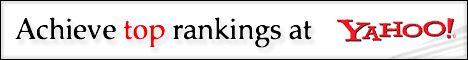Article 40159 of rec.radio.amateur.misc:
Path:west.West.Sun.COM!news2me.EBay.Sun.COM!sun-barr!ames!agate!howland.reston.ans.net!gatech!concert!lester.appstate.edu!lester.appstate.edu!usenet
From: HOFFMANMK
Newsgroups: rec.radio.amateur.misc
Subject: Need Help on Mod for Icom 725
Date: 20 May 1993 20:04:12 GMT
Organization: APPALACHIAN STATE UNIVERSITY
Lines:79
Distribution:world
Message-ID: <1tgo7sINN4a8
Nntp-Posting-Host: conrad.appstate.edu
X-News-Reader:VMS NEWS 1.24
Can someone kindly help me with the missing step from the modification
to the ICOM 725? I got the following mod from the n8emr mod server but
it is apparent that something is missing in step 5 and step 11 appears to have
something missing (besides being out of sequence).
Thanks,
Marv Hoffman, KD4EGV
Appalachian State University
Boone, NC
Bitnet: hoffmanmk
Internet: hoffmanmk
*****************************************************************************
From: IN%"MOD-SERVER
To: IN%"HOFFMANMK
CC:
Subj:/usr/bbsfiles/mods/ic725.mod Part 01/01
-----------------------------------------------------------------------------
ICOM IC-725 MODIFICATIONS
-----------------------------------------------------------------------------
MARS MODIFICATION
-----------------
DISCLAIMER:
This modification allows the radio to transmit outside of the designated
Amateur freq. Transmitting where you are not licensed to do so is
unlawful!
Disassemble radio following instructions on page 24 of Instruction
manual, steps 1 - 7, or as follows:
NOTE:All instructions with the radio's front panel facing you unless
otherwise specified!
1) Remove all black screws from top & bottom covers and remove both covers.
2) Remove the 2 flat head screws that hold the PA unit to the front unit.
(top front of radio - Not the screws that are in the plastic front panel.)
3) Remove the 2 screws that hold the PA unit to the rear panel.
(Looking at the rear of the radio, 1 is above the ext. speaker jack &
1 is above to ACC(1) jack.)
4) Unplug the 2 plugs from J11 & J12.
5) D
6) Disconnect the large black connector on the left side of radio.
7) Slide up and out, the TUNER CONTROL SOCKET from it's holder in the rear
panel.
8) Remove the tape from the right side of the PA unit.
9) Swing the PA unit up to the left and lay over flat.
located to the left side, rear of the board, next to J4.
You may have to remove J4 to allow access to D-5.
11) Reassembly is As if you were
opening a book! You now have the PLL unit exposed.
10) Cut Diode D-5 from the PLL unit.
D-5 is loca reverse of above
12) The radio will now transmit from 1.5 MHz to 33 Mhz. (It will transmit
even lower but the power output drops off and I don't know if doing so
will damage the transmitter.
SOURCE: The QRZ Windows Ham Radio CDROM |