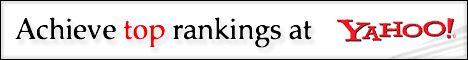Subject: Icom 706 Review
From: randall
Date: 29 Dec 1995 16:48:15 GMT
ICOM IC-706 HF/VHF AMATEUR RADIO TRANSCEIVER
Product Review, Hints and Tips, and Modifications
As Of:December 28, 1995
by Randall Rhea, KG0HW
OVERALL IMPRESSION
"Too good to be true". This was my understandable reaction to
Icom's announcement of the IC-706 amateur radio transceiver last
summer. It looked like my dream mobile rig:very small size,
detachable face plate, all HF bands, FSK, 6 meters with 100 watts
... AND 2 meters, all in one rig? It sounds too good to be true, but
after using this radio in my car for about a month, I can tell you
that this radio is real. Although the rig is not without its
faults, Icom has produced an innovative masterpiece. The rig does
just about everything as advertised. It is an easy-to-use radio
that replaces several other radios that I was operating in my car.
Over the Christmas holidays, I took a couple of long car trips here
in Texas. The 706 was installed under a car seat, leaving plenty of
room for luggage and packages. (Do NOT block the top of the rig.
Leave room for air circulation. The rig gets VERY hot when
transmitting!) The face plate was installed just below the dash
within easy sight when driving. I used headphones, so my wife and
daughter could listen to CDs while I was working DX. The headphone
plugged into the face plate. I used a 7-foot whip mounted on the
trunk of the car tuned for the SSB portion of 6 meters, my favorite
band. The radio was a pleasure to use, even while driving.
During a nice opening on 6 meters on the evening of December 27, I
worked several new grid squares in the midwest and Arizona. I also
worked North Dakota for the first time. I was able to work a
station in Mexico City quite easily, despite the pileup. That 100
watts sure helps. (I previously used a 10-watt rig.) The
sensitivity of the receiver, although not quite what the "pros"
would want, was quite adequate. Noise from the car engine was only
a minor problem; the noise blanker was effective for SSB.
During the trip I also listened to a football game on TV channel 2,
listened to truckers' traffic reports on CB channel 19 (27.185 MHz),
worked a couple of 10m stations during the sporadic E opening on
December 27, worked a couple of 20m stations, listened to WWV on
2.5, 5, and 10 MHz, eavesdropped on some interesting baby monitors
and cordless phones on 49 MHz, listened to NOAA weather forecasts on
162.55 MHz, monitored some aircraft traffic, and did some ragchewing
on 2-meter repeaters. Not bad for ONE radio!
PRICE
I paid $1249 for mine at Tucker Electronics in Dallas. They told me
that they have sold about 200 of them in six weeks, making the IC-
706 their best selling rig of all time. They are getting them from
Icom in lots of 20 and are having trouble keeping them in stock.
Prices for accessories are pretty high. There is little profit
margin in the box, so they make up for it with high accessory
prices. The cable to allow for front-panel detachment is $48.
UNIQUE FEATURES AND INNOVATIONS
See
http://www.icomamerica.com/icom/amateur/hf/#IC-706
for a list of features.
* The smallest HF rig on the market (similar in size to the Kenwood
TS-50)
* Detachable face plate with a jack for a speaker or headphone. The
mic plugs into the face plate using a plug similar to a modular
telephone plug. (A spare plug is included.) The cable to allow for
this detachment costs extra.
* Full HF/VHF transmit coverage from 1.6 to 54 MHz and 144-148 MHz
(the rig transmits only on the ham bands out of the box, but an easy
modification unlocks the transmitter, see below)
* General coverage receive from 50 KHz to 163 MHz (requires
modification, see below) Rig receives up to 200 MHz but with poor
sensitivity above 162 MHz even with the modification. You will be
able to receive:longwave, AM broadcast band, shortwave broadcast,
all amateur bands in all modes from 160m to 2m, FM broadcast band
(wide FM), aircraft (118-136 MHz AM), VHF from 30 MHz to about 162
MHz, US TV channels 2 through 6, NOAA weather at 162 MHZ.
* 6 meters and 2 meters, all-mode
* 100 watts on HF and 6 meters (10 watts on 2 meters)
* Innovative, easy-to-operate menu system. It becomes quite easy
and natural to use after reading the well-written manual for about
an hour. (In contrast to my Yaesu FT-470 HT, which I still cannot
figure out.)
* The manual is very well written, with lots of easy-to-understand
diagrams.
* Simple, but useful and configurable band scope. (Previously
available only on very expensive rigs like the Icom 781.) This
allows you to examine nearby frequencies for activity.
* Split frequency operation appears complicated at first, but the
rig's "quick split" mode makes it fast and easy.
* Built-in electronic keyer at no extra charge. The Up/Down buttons
on the mic can be used as a paddle. This has rejuvenated by
interest in CW. I worked a couple of slow CW stations on the novice
portion of 80m, which made me remember how fun CW is.
* FSK (Nice feature for this price range)
* DTMF and programmable offset for repeaters and split frequency
work
* Good audio reports from contacted stations. A station on 3.85 MHz
reported "a very good signal for a mobile". A 2m FM station
reported "very good audio ... so that's the 706 I've been hearing
about."
* Works very well with the AH-3 antenna tuner. This is the Icom HF
(1.8-30 MHz) random wire tuner that worked with the 725. The tuner
is mounted under the trunk lid of my car with cable ties. It can
also be mounted outdoors. It will tune any 8-foot whip or wire for
any HF band. (You need 40 feet for it to tune to 160m.) You can
press a button to enable the tuner, or the tuner can fire off
automatically if your SWR is too high. With my 7-foot 6-meter whip,
I can tune to any HF band above 3.5 MHz. That means I need only one
simple antenna for HF and 6m.
* 100 memories that store frequency, split offset, mode, and FM
tone.
* Two antenna connectors:one for HF/6m and one for 2m. The
connectors are switched at 60 MHz.
* Jacks for remote speaker and/or headphones on both the face plate
and the back of the rig.
* Multifunction meter:S meter, SWR, relative power output, ALC.
DRAWBACKS/FLAWS
* Extended VHF receive requires modification (see below).
* Poor sensitivity above 162 MHz.
* Noise blanker does not work on AM. Very irritating pulse noise on
AM while the car's engine is on. The blanker works well on other
modes (except FM, where it is not needed). Not good for listening
to AM while driving. A rather serious flaw in my opinion, since my
$40 CB has a noise blanker that works well.
* Poor QSK (full break-in) capability. Not recommended for high-
speed CW operators who want QSK. Use semi-break-in instead.
* No CW narrow filter. You can install one as an extra-cost option
or use an external CW filter or DSP unit.
* The built-in speaker provides surprisingly good audio for its
size, but you will probably want to use an external speaker. The
speaker can be connected to the face plate or to the rig itself.
* Automatic repeater offset is not programmed into the rig. You
need to program -600 or +600 yourself through the menu system. This
is not a problem if you store your favorite repeaters into one of
the 100 memories.
* The S-meter is inaccurate below S9. Above S9, it is quite
accurate.
* High prices for accessories (typical of just about all other
vendors)
* The AH-3 antenna tuner is shipped with an unshielded cable, which
picks up a lot of auto engine noise. You need to make your own
shielded 4-wire cable. The AH-3 also blocks signals above 54 MHz.
It also only works for HF, not for 6m or 2m.
* Expect performance and receiver sensitivity similar to other rigs
in this price range. This is a low-end rig in terms of price. For
price vs. performance, this is probably the best amateur radio of
all time. However, it will not outperform your $4000 rig. You
probably won't win contests with it. You will have a lot of fun and
own a nearly ideal rig for mobile work.
HINTS AND TIPS
1) Take time to read the manual. The menu system will be
bewildering unless you read the manual. One you get used to it, you
will find the rig to be amazingly easy and fun to use.
2) You need to set the mode to wide FM to receive FM or TV
broadcasts. Tune to the station, press the MODE key until the front
display shows FM, then press and hold the MODE key for 2 seconds.
WFM will appear in the display, and you will hear the station with
nice audio.
3) Don't use the noise blanker on AM. It will not be effective and
may distort your audio.
4) Don't use the QSK feature.
5) The rig gets very hot while transmitting. Keep the top of the
radio clear to allow air circulation.
MODIFICATIONS
WARNING:Improperly performed modifications can severely damage your
radio. I have performed these modifications successfully, but I
offer no guarantee or warranty for them. Proceed at your own risk.
TOOLS NEEDED:
1) Small philips-head screwdriver 2) Tweezers 3) Magnifying glass 4)
Low-wattage (15 watt) soldering iron 5) Long-nosed pliers
MODIFICATION 1:Enables out-of-band transmit for 1.6 MHz to 54 MHz.
This does not enable extended VHF transmit; a modification for this
may be available soon. This does not enable AM or FM broadcast band
transmit. Your memories will be cleared after this modification,
since you need to reset the CPU.
1) Open the top of the radio by removing the 3 top screws and 2 side
screws. Look at the radio from the with the front panel facing you.
screws.
2) Gently pull up the speaker and set is aside without damaging the
speaker or the wires that attach it to the rig.
3) Note the silver rectangular box near the middle of the PCB marked
something like "9 MHz SSB Filter".
4) Move your eyes up from this filter toward the back of the radio.
Just before you get to the "D 108" marking, you will see two tiny
diodes, two blank spaces, and one additional diode. They look
something like this:
D108
[XX] [XX] [ ] [ ] [XX]
Remove this diode ^^^^
5) The second diode from the left needs to be removed. I did this
by crushing it with long-nosed pliers. You can also heat it with a
low-wattage soldering iron and pull it up with tweezers. Be sure
not to damage the other diodes or the PCB. Be sure that you don't
apply too much heat, since the heat can damage the PCB and the other
diodes.
6) Re-assemble the radio. Reset the CPU by pressing and holding
down the UP and DOWN buttons on the front panel and pressing POWER.
MODIFICATION 2:Enables more sensitive transmit above the 2 meter
band. (148 to about 162 MHz; after that, sensitivity drops off.)
Keeps sensitivity for the FM broadcast band.
1) Open the top of the radio by removing the 3 top screws and 2 side
screws. Look at the radio from the with the front panel facing you.
2) Note the silver rectangular box near the middle of the PCB marked
something like "9 MHz SSB Filter".
3) Move your eyes up from this filter toward the back of the radio.
Follow the ribbon cable up. Notice a wide white connector with
several colored wires in it on the back of the PCB.
4) The fourth wire from the left is a yellow wire. Cut this wire.
Rather than cutting it, you can remove the connector, stick a paper
clip in the side of the connector under the wire, push it in, and
pull the wire out. Be careful not to remove the other yellow wire.
5) Re-insert the connector back to its original place on the PCB.
6) Open the bottom of the radio. You will again need to remove 5
screws.
7) Look at the radio with the front panel facing you. Note 5 tiny
transistors behind the MENU button. Follow the trace from the
middle transistor to a hole just to the left of jack J8.
+------------------------+
| | *
[XX] [XX] [XX] [XX] [XX] +-O *** J8
*
Solder wire into this hole ^
8) Solder a small wire into this hole. Be careful not to apply too
much heat; use a low-wattage soldering iron. Be careful not to
damage the PCB or the grey cable coming out of J8. Use a magnifying
glass.
9) Run the other end of the wire you just soldered to the front of
the radio and attach it to the yellow wire you just cut.
10) Re-assemble the radio.
- END OF DOCUMENT -
SOURCE: The QRZ Windows Ham Radio CDROM |