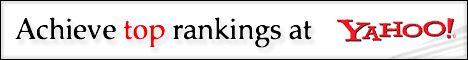Subject: ICOM IC-281 Mods
I tried to upload the following to oak.oakland:/pub/hamradio/incoming
but got a permission denied. If you can put it in it might be helpful
to others.
Eric Evans KE6QBU
------------------
ICOM-281 MODS
DISCLAIMER:Some of these mods require knowledge of surface
mount soldering techniques, if you do not know what you are doing
you can easily damage your radio. These mods may make
your radio illegal to own and/or illegal to use on certain frequencies.
By performing these mods you are taking full responsibility for
any consequences that may arise. Performing these mods may
invalidate your warranty.
Crossband repeat (no internal mod required)
To enable crossband repeat press and hold the BAND
key and the SET key for about a second, a flashing L will
appear in the lower right. To turn off hold the SET key.
Unfortunately code squelch does not seem to work when
crossband repeat is enabled. Don't know about tone squelch.
Extended Receive
To enable extended receive a jumper has to be removed. To
enable extended transmit a diode has to be removed. I have only
tested the extended receive which gives you from 118-174.995
and 320-479.995.
Open the case by removing all the screws on the top, bottom
and left/right sides and separating the top and bottom
covers from the chassis.
Next remove the plastic front panel that covers the logic circuit
board by removing the two top and two bottom screws that attach
it to the chassis.
Next remove the front panel logic board by taking out the four
front screws that attach it to the chassis.
Position the logic board so that the side normally near the chassis
is on top and a round flat battery attached via leads is visible with
the connector near the bottom and the cut out at the bottom right.
Below the battery on the lower right there are a number of
diodes, most likely surfaced mounted. Look just to the left of
the diodes, there will be a very small surface mount jumper at
the bottom (-#WW#- on diagram below). There is no silk screen
on the board to identify it (on mine at least) but the part
itself may have a zero printed on it for zero ohms. Removing
this jumper will give you extended receive capability.
Diagram (very bad but hopefully you get the idea)
R O U N D
B A T T E R Y
! ! ! ! !
! # # # # -#D#-
D D D D -#D#- -#D#
# # # # ! -#D#- -#D#-
-#WW#- ! ! ! ! -#D#- -***-
Extended Transmit
By removing one of the diodes in the area mentioned above
extended transmit is purported to be possible. I have not verified
this since I don't need this capability but it is supposed to
significantly extend the transmit capability in the VHF band.
To enable extended transmit remove the diode that is most near
the right hand bottom part of the board as indicated
in the diagram above with -***-.
Reassemble and reset CPU per instruction manual.
SOURCE: The QRZ Windows Ham Radio CDROM |