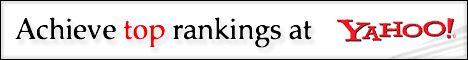Subject: * Oldies - IC240 improvements * (F6EGK
Here are mods for putting 12,5 kHz step frequency for this rig.The basic
step frequency is normally 25 kHz, and the rig uses a diode matrix board
as a "memory" for 22 channels.
The modifications are useful if you have set frequencies for repeater in
your chart. After upgrade, you will get the 12,5 kHz bandplan, and the
total of channels will be 2x22 = 44.
The modifications are based on 3 features, that is to say:
- PLL mods for 12,5 kHz step
- deviation adjustment for narrow FM (+/- 2,5 kHz)
- improving selectivity in IF stage (455 kHz), receiving part
1) PLL mods for 12,5 kHz step
All mods are done on PLL board located on the bottom of the rig. The first
thing to check is the frequency of X-tal X1. It must be 6,4 MHz. You can
measure the value of frequency at pin 11 (25 kHz) and pin 12 (12,5 kHz) of
IC6 (uPD4013). This part of IC is used as divider by 2, so the reference
frequency for the phase comparator IC1 (TC5081P) is 12,5 kHz. How lucky we
are! You can adjust finely the value of the reference frequency with C2
trimmer capacitor.
The main modification is done by changing the loop divider ratio (half part
of IC6 and IC1). Depending of the presetting, the total ratio of dividing
is between 128 and 288 but always with even ratio (128, 130, 132...286, 288).
The explanation is given by the fact that the second part of IC6 (uPD4013)
used as divider by 2 is in front of presettable divider IC1 (TC5080P), which
gives 64 to 144 dividing ratio. In order to get 12,5 kHz step, the total
dividing ratio must cover values such as 129, 131, 133...285, 287).
Consequently, we have to replace half part of IC6 (uPD4013) and IC1 (TC5080P)
by a new and single presettable divider. For doing this job, the MC145151
has been choosen. With this IC, we just use the presettable divider part.
Practical job is done by using a small piggy board supporting the MC145151.
An IC socket is soldered instead of IC1 (TC5080P), and the small board is
plug on it. This board can be something like bicc veroboard. Do not worry
about frequency problems, because the highest value divided is about 3,6 MHz.
If there is a 10 kohms resistor between pin 1 of IC6 (uPD4013) and pin 15 of
IC1 (TC5080P), you have to desolder it. On this pin 15, you have to solder a
capacitor of 220 pF to pin 3 of IC6 (uPD4013). Mount this capacitor on the
copper side of the PC board. Now the piggy board has to be wired following
this chart:
MC145151 pins IC1 socket pins remarks
(1) (15) f (in)
(2) (9) ground
(3) (13) + 9 V
(4) - not used
(5) (9) grounded
(6) (9) grounded
(7) (9) grounded
(8) - not used
(9) - not used
(10) (10) f:(out)
(11) external wiring N0 (see text below)
(12) (1) N1
(13) (2) N2
(14) (3) N3
(15) (4) N4
(16) (5) N5
(17) (6) N6
(18) (7) N7
(19) (8) N8
(20) (9) grounded
(21) - not used
(22) (9) grounded
(23) (9) grounded
(24) (9) grounded
(25) (9) grounded
(26) - not used
(27) (9) grounded
(28) - not used
Note that instead of pin 9 for socket IC1, you can use also pins 11 or 12.
N0 is the bit of lowest magnitude. When N0 is at zero logic level, you
get the "normal" frequencies (dividing ratio is even), with 25 kHz step.
When N0 is at one logic level, you get the "normal + 12,5 kHz" frequencies,
(dividing ratio is odd). On my rig, I use a simple switch on the front panel
of the rig. it is mounted instead the 1750 Hz pushbutton. The 1750 Hz is
now remoted through a pushbutton mounted inside the microphone (pin 3 of
microphone socket is free for this use).
N0 is wired through the mid point of the switch with a pull-up resistor
(10 Kohms) on + 9 V. The other point of the switch is grounded (open N0=1,
switched N0=0).
After doing this, it requires no more adjustement. However, because of the
PLL system, using a mix frequency of 131,7 MHz (three times 43,9 MHz freq.
of X-tal X2), it is better to check the exact transmit frequency. Fine
adjustment is possible trough trimmer capacitor C38.
2) Deviation adjustment for narrow FM (+/- 2,5 kHz)
In order to comply with 12,5 kHz step frequency, it is necessary to adjust
the deviation. It could be done with a deviation meter, but this instrument
is not easy available. Here is an alternative method which provides good
results (checked with a deviation meter). All the adjustments are done
on the main board, which is located on the top of the rig.
- before, check the setting of the potentiometer R132 (microphone gain),
then adjust it for maximum gain,
- turn on the 1750 Hz and check the audio level at mid point of R112
potentiometer, you could read with an oscilloscope about 3,2 V peak to
peak. This value is right for +/- 5 kHz deviation. Now reduce the value
to 2 V peak to peak with R112. The resulting deviation is +/- 2,5 kHz
(exactly close to +/- 3 kHz depending of preemphasis effect).
- Adjust the R132 potentiomer (AF gain) according to your voice. For the
adjustment of R132, you could also use the original setting. But, NEVER
adjust the deviation potentiometer R112 once more. This complete the
deviation adjustment.
3) Improving IF selectivity (455 kHz) - receiving part
For 12,5 kHz step frequency, the IF bandwidth is sometimes wide. This
situation is true when you turn to low signals with a strong nearby signal.
The solution is very simple. You have to replace two 455 kHz filters in
IF part of the receiver. They are easily available from MURATA distributors.
The filters (black plastic case) are located on the main board, which is on
the top of the rig. New filters have a bandwidth (at -6 dB) of +/- 4,5 kHz
instead of +/- 7,5 kHz. It is not recommanded to use filters with sharper
value, because of audio distorsion (mainly with station using high deviation).
- replace the two IF filters CFU455 E (+/- 7,5 kHz) by CFU455 G (+/- 4,5 kHz),
- for matching correctly these new filters, changing the following resistors
by these new values:
R17 and R18: 820 Ohms (instead of 470 ohms)
R20: 5,6 Kohms (instead of 3,3 Kohms)
R14: 470 Ohms (instead of 1 Kohms)
R15: 2 Kohms (instead of 1,5 kohms)
No more adjustment is required. Sensitivity and signal to noise ratio are
equivalent to original one. Closing channels are now well rejected. Note
that it is not necessary to modify overall the audio gain of the receiver
part.
73 de Jean-Roger / F6EGK
email:jean-roger.roy
SOURCE: The QRZ Windows Ham Radio CDROM |