|
|
|
| THE NL3ASD MODIFICATION FILES - THE HAM RADIO MODIFICATION - PAGES PAGES E TO H | HOMEPAGE |
FT5200.2 copied from the Internet: Newsgroups: rec.radio.amateur.equipment From: skroner. Subject: FT5200 Extended Freq Mod FT-5200 / Frequency Expansion Remove all power to the unit. Remove the control head and set it aside. (never open it!) Remove 12 screws that hold on the top and bottom covers. Remove the 2 silver screws that hold the control head mounting plate. Remove the plate. Locate and solder jumper pads 1,3,6. Put the radio back together completely. Reconnect the power to the radio. Press and hold (D/MR) (F/W) (REV) together and turn the power on. (you should now see:000.000 & 300.00 on the display). Select VHF range select 118.00 Mhz press (D/MR) button (VHF rx low limit) select 174.00 Mhz press (D/MR) button (VHF rx high limit) select 140.00 Mhz press (D/MR) button (VHF tx low limit) select 150.00 Mhz press (D/MR) button (VHF tx high limit) ************************************************************** Select UHF range select 420.00 Mhz press (D/MR) button (UHF rx low limit) select 475.00 Mhz press (D/MR) button (UHF rx high limit) select 420.00 Mhz press (D/MR) button (UHF tx low limit) select 450.00 Mhz press (D/MR) button (UHF tx high limit) You might have to install your repeater splits again after the mod. (you might try to add more frequencies to the UHF rx high limit, rec. around 471.00 Mhz is really lousy, but some receivers get better after they hit a certain low, so this radio might get 800 Mhz, give it a try... Enjoy! ******** REMEMBER DO NOT OPEN THE CONTROL HEAD!!!! Subject: FT5200 X-Band Mod Subject: FT-5200 Cross Band Repeat Modifications Remove all power to the unit. Remove the control head and set it aside. (never open it!) Remove 12 screws that hold on the top and bottom covers. Remove the 2 silver screws that hold the control head mounting plate. Remove the plate. you will see jumper pads on the circuit board, remove the jumper from # 17 (it is just to the right of #19) this enables cross band repeat. Reassemble the radio. ******** REMEMBER DO NOT OPEN THE CONTROL HEAD!!!! To activate:hold rept button while turning on radio Stu Kroner 73 de N1JEF skronerSOURCE: The QRZ Windows Ham Radio CDROM
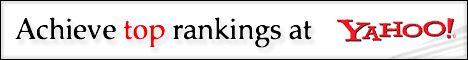

| The World of Free Packet Radio Software Amsterdam The Netherlands - All Rights Reserved |