|
|
|
| THE NL3ASD MODIFICATION FILES - THE HAM RADIO MODIFICATION - PAGES PAGES E TO H | HOMEPAGE |
could not open /dev/kbd to get keyboard type US keyboard assumed could not get keyboard type US keyboard assumed Subject: mod for FT-10, here it is From: jospav Yaesu FT-10 Extended Transmit Mod for 140-174MHz use. 1. Remove antenna and battery. 2. Locate the Ni-Cd battery sticker on the back of the radio chassis. Pry up the corner of the sticker and peel it off carefully. 3. Remove the two screws located under the sticker. These retain the keypad. 4. Slowly lift off the keypad. Use care not to dislodge the gasket. 5. Locate and unsolder the 0 ohm chip resistor at location "M" (see diagram below). 6. Re-install keypad with two screws. Be sure gasket is properly seated. 7. Replace the Ni-Cd sticker if desired. Reattach battery and antenna. 8. Press down and hold the Top-Notch and Lamp button while turning the radio on. | knob | +---------------------+ | +---------------+ | | | LCD Display | | | | | | | +---------------+ | | ----------------- | | ----------------- | | ----------------- | | (on/off) --------- | | | | +---------------+ | | | Ribbon | | | | Cable | | | | |||||| | | | | o o | | | | :: | | | | #: | | | +---------------+ | +---------------------+ # = Location "M", chip resistor to remove If memory serves me, the board actually has an "M" near the correct resistor.SOURCE: The QRZ Windows Ham Radio CDROM
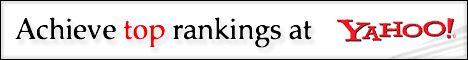

| The World of Free Packet Radio Software Amsterdam The Netherlands - All Rights Reserved |