|
|
|
| THE NL3ASD MODIFICATION FILES - THE HAM RADIO MODIFICATION - PAGES PAGES A TO D | HOMEPAGE |
Alinco DJ-V5 Modification 1) Remove antenna, battery, tuning and volume knobs, rubber seals on antenna and knobs 2) Place radio face down on a soft cloth Remove two self tapping philip screws from the bottom back side of the radio 3) Holding the face of the radio with the antenna away from you in your right hand tip the radio works into your left hand Be careful not to pull the two parts far apart due to speaker mounted in the face of the radio 4) Lay both parts down on cloth Looking at the right side of the circuit board with the lcd display upward and at the top you should see a small blue wire 3/4 " long just above the soldered speaker connections and below two surface mounted transistors labeled " Q8 & Q9 " Remove the blue wire either by desoldering using a low wattage solder station or snip and tape ends to prevent them form shorting on circuit board or coming back into contact with each other 4) Assemble in reverse order. Reseat self tapping screws by placing them in the hole and turning them counter clockwise until they move upward and then fall back down At that point screw in ( clockwise ) until tight This helps to prevent stripping plastic screw holes. 5) With radio assembled reset the cpu by pressing the Band Set button and then pressing the power button You should see RESET on your display Then press the button on the bottom left front of radio ( / v ) / down key If it didn't reset try again Your radio should be opened up now to receive 76.000 to 999.995 MHZ. Cellular blocked Transmit is opened ( VHF UHF ) also You know or should know the rules that apply to proper operation permitted Warranty may be voided and I do not take any responsibility for any harm done Enjoy 73 LHS.. Source QRZ: The Windows Ham Radio CDROM |
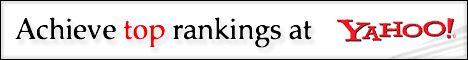

| The World of Free Packet Radio Software Amsterdam The Netherlands - All Rights Reserved |