|
|
|
| THE NL3ASD MODIFICATION FILES - THE HAM RADIO MODIFICATION - PAGES PAGES A TO D | HOMEPAGE |
Subject: Alinco DJ-G5T Mods Kevin Bednar (bednarkextended) do the following:1) Remove the 4 screws that hold the back cover of the unit on 2) CAREFULLY pry the case apart (It's helps to remove the VFO/Mem/etc knob first) 3) On the FRONT portion (DTMF Pad) of the case, in the upper right-hand corner you will see a BLUE wire Cut that carefully 4) Reassemble the unit 5) While holding the FUNC key, press POWER to reset the unit 6) Viola! You know have extended TX! Hope this helps all DJ-5GT users Sincerely, Kevin Bednar KB2YPU But in g5e you can extend TX/RX just by doing this (you dont have to open the radio):a) Keylock your radio (Func 0) b) Press Func #212 It will appear on the screen:Open Now you have:VHF RX:108Mhz - 174Mhz TX:130Mhz - 174Mhz UHF RX:400Mhz - 512Mhz TX:400Mhz - 512Mhz On the right VFO RX:800Mhz - 1000Mhz In VHF or UHF you can receive in AM just by pressing Func 6 To close te radio use the same procedure:a) Keylock your radio (Func 0) b) Press Func #212 it will appear on the screen:closed -------------------Channel mode--------------------- You can put your radio in channel mode:a) Keylock your radio (Func 0) b) Press Func #986 It will appear on the screen Ch 1 This channel is M1. If you have M100 then you will have 100 channels To put the radio in "normal" mode just press:Func *284 ----------------(?)------------- I dont know what this is Maybe a weird serial number.. a) Keylock your radio (Func 0) b) Press Func #355 On my screen appears this number:0362 It seems there is no way of changing it just by turning the knob or pressing the keypad **********************Warning******************** I do not take any responsibility for any harm done Do this at your own risk! ************************************************* Have fun! Joao Seabra CT2GNL Source QRZ: The Windows Ham Radio CDROM |
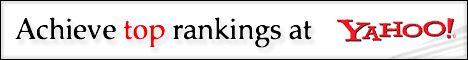

| The World of Free Packet Radio Software Amsterdam The Netherlands - All Rights Reserved |