|
|
|
| THE NL3ASD MODIFICATION FILES - THE HAM RADIO MODIFICATION - PAGES PAGES A TO D | HOMEPAGE |
From: ds1437%BROCK1P.BITNET Subject: DJ-160 MODS Date: 8 Jun 91 08:30:59 GMT Organization: UCSD Usenet Gateway Lines:64 The new Alinco DJ-160 Radio will receive between 137-174 Mhz, and transmit in the 2Meter band only (144-148Mhz) A simple modification to the radio will enable it to transmit in the full range it receives currently I have not tested the output power on other frequencies (Due to my one and only watt meter getting fried) however I have tried setting a weather receiver a small distance away, and I did hear the radio in the receiver To make the mod, the following must be done:(I assume that you have some experience with electronics and that you can tell a wire from a resistor, from a transistor) 1) Take the battery of the radio by lifting the battery release button If you look at the bottom of the radio, there will be a metal plate that is held on with 4 small screws Take this plate off, noting exactly how the clip was held on (like the slot for the battery release clip) 2) On the back of the radio there are two screws that hold the back of the radio on, take these screws out 3) Now you should be able to lift the bottom part of the radio by the battery release button slightly apart I was told that you should take the top knobs off, but I found that I didn't have to 4) If you take the Battery Release Button and turn it about 90 degress, the button should come out easily After you get the small piece of plastic that is the button, you should see a yellow wire behind where the clip was 5) Take a small wire cutter and CUT this YELLOW wire. You should probably make sure that the wire doesn't have bare metal showing from a lousy cutter, because I don't think that grounding this wire to the case would be HEALTHY for your radio :-) 6) After You cut this wire Assemble the radio, and just before you turn on the radio, do a power reset by holding the FUNC button while turning on the radio This will reset the radio to ALL of the factory set parameters YOU WILL LOOSE PROGRAMMED FREQUENCIES that were programmed into the memory mode of the radio, so just write the frequencies down before proceding with the above instructions 7) The radio should be just like new, except that the transmit will be enabled for ALL frequencies! GOOD Luck! If you use these mods for ILLEGAL purposes, pity upon thy sole, for you do not belong in the ranks of Amateur Radio This information is only supplied for Legal and Informational Purposes only and I can NOT be held responsible for anything that you do with this INFO And if you are an idiot and screw up your radio by your own stupididy, TOO BAD I can't be held responsible for my own actions anyhow, so as Brian Amsterdam CLICK HERE AND YOU CAN VOTE FOR OUR FREE WEBSITES IN THE TOP 100 LIST 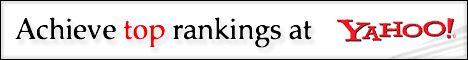 A TOP RANKING? USE THE ULTIMATE SOFTWARE SUITE FOR WEB SITE PROMOTION  SUBMIT YOUR WEB SITE NOW TO THE INTERNET TOP 50 OF SEARCH ENGINES FOR FREE ALEXA BANNER THIS BANNER GIVES THE DALLY STATISTICS OF THIS FREE WEB SITE The World of Free Packet Radio Software Amsterdam The World of Free Packet Radio Software Amsterdam The Netherlands
|