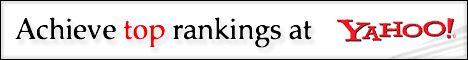Subject: Cordless Phone Modifications From baxteamMonitoring Times Sept 1990 By:Bob Kay Reprinted By:John (Topol) Johnson, KWV8BP of The Hotline BBS
304-736-9169 If you own a Pro-2004 Scanner radio, you're probably an experienced radio surgeon As you poked
around the innards of the radio, you were gaining valuable experience Sure, snipping a diode was easy, but
it wasn't the only modification that required your attention To add an additional 100 channels, you needed a
steady hand, a keen eye and a thorough knowledge of soldering techniques Now that you have successfully
completed your internship, why not use your newly developed talents to extend the operating range of your
cordless phone? The entire operation will take less than an hour, and it can be accomplished on your kitchen
table We begin by taking apart the cordless handset The screws that hold the two halves together are
usually hidden beneath the front panel On most handsets, a retaining screw is locatted under the plastic
holder that displays your telephone number After the two sections have been separated, remove the factory
antenna and replace it with a 72" telescoping whip antenna, Radio Shack part #270-1408 Reconnect the antenna
wire, assemble the handset, and check you work by making a call to a friend The Base unit modification
requires a little more expertise, but it is certainly within the skill level of most scanner buffs After
taking the base apart, remove the small antenna, and install a BNC chassis mount connector into the existing
antenna hole If the connector won't fit into this location, the hole can be enlarged, or you can drill a
hole and install the connector at a more suitable location Don't forget to solder the antenna wire to the
center lug of the connector Should the wire be too sho rt, splice into and extend the length as needed The
trick here is to keep the wire as short as possible When the "mods" are complete, reassemble the base and
grab your ladder For my cordless base antenna, I chose "Cushcrafts" 10 meter, vertical ground plane The
height of the antenna's vertical element can be changed by adjusting a few screw clamps I set the height at
10 feet and used 25 feet of RG-59 Coax The Coax was temporarily routed through a window and connected to the
cordless base by using a solderless male BNC, Radio Shack #278-104 You can eliminate the cost and
inconvenience of erecting a seperate antenna by simply hanging ten feet of wire along an outside wall of your
home Solder the RG-59 directly to the wire and weatherproof the connection The performance of my modified
Cordless phone was oustanding The improved antenna system increased the operating distance to approximately
3000 feet It was now possible to answer my cordless phone from across the street! However there were some
disadvantages The increased transmitting range was also accompanied by an increase in the reception range.
On many occasions, I could hear voices of other cordless phone users And during several phone calls, I could
actually talk to a third party! Readers that live in Rural areas may not have this problem But if you live
in the city or nearby suburbs, don't be surprised if you suddenly find yourself talking to a complete
stranger Scanner Buffs that live nearby will also enjoy the increased range and clarity of your cordless
signal It's similar to a "catch 22" situation If you increase the operating range, you also increase the
possibility of being monitored. This file was brought to you by, John Johnson, KWV8BP of The Hotline BBS,
give us a call, we have many files on Scanner & Radio related subjects. THE HOTLINE BBS 304-736-9169 2 phone
lines, HST-14.4 Modems Notes from John:I also did these Mod's way back when I first got a cordless phone
many years back I accomplished a few phone calls from my cordless at ranges of near a mile at times. I wish
to also note that this type of modifications can also be done on Maxon type Communicators, this will
dramatically extend your ranges of Transmission and Reception, however it is against the FCC rules to extend
these types of transmissions. Have fun and enjoy, any questions can be left to me most anywhere..
Source QRZ: The Windows Ham Radio CDROM |