|
|
|
 |
| Homepage | The World of Free Packet Radio Software Amsterdam The Netherlands |
|
From: Steve Fleckenstein Newsgroups: alt.radio.scanner Subject: Modification For Bearcat 855XLT Date: Sat, 19 Jun 1993 at 21:55:02 I have a Bearcat 855XLT table top scanner. The manual says that SY it is not equipped to receive cellular but I am able to hear some SY cell conversations. When I tried some of the cell frequencies that SY have been posted here I get the Error message from the scanner. SY Is there a mod for this unit which will restore the missing band ? From: BBS Red Onion Express To: Camisa Verde Subject: Modification For Bearcat 855XLT UNIDEN BC-855XLT MODIFICATION SCOPE OF MODIFICATIONS: 1. Allow continuous 800 MHz receive 2. Increase channel capacity from 50 to 100 channels. ADD 4.7K - 22K Ohm 10K works 1/4 watt carbon resistor between diode D201 and lower connection of Jumpers 3 And 4. Jumper 3 - 100 channels. Jumper 4 - 800 MHz. 01. Remove 5 screws from bottom of scanner case 02. Carefully separate case top and bottom 03. Unplug connector to the internal speaker 04. Locate diode D201 and 4 jumpers near edge of circuit board 05. Cut the 3rd and 4th jumpers near the middle and fold downwards, insulate leads, if necessary 06. Connect the lower part of jumper 3 and 4 to one end of a 10K Ohm 1/4 watt carbon resistor, insulate all exposed leads 7 Connect the other resistor lead to the lower connection of diode D201, do not cut any leads on D201. 08. Make sure all exposed leads aren't touching any other connections, insulate as required, tack in place with a dab of RTV silicone, or low temp hot glue. 09. Reassemble scanner, make sure to plug the speaker back in. You should now have a scanner with 100 channels numbered 01-00, in 5 banks of 20 channels and continuous 800 MHz coverage. NOTICE: This info is given for authorized, lawful use only. For educational purposes and ECPA-86 compliant applications. If it Isn't Broke, Don't Fix It. Source QRZ: The Windows Ham Radio CDROM |
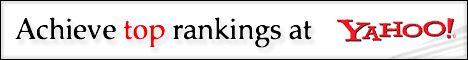

| The World of Free Packet Radio Software Amsterdam The Netherlands - All Rights Reserved |