|
|
|
 |
| HOMEPAGE | THE WORLD OF FREE PACKET RADIO SOFTWARE AMSTERDAM THE NETHERLANDS |
|
Date: Fri, 26 May 1989 From: PZS. Subject: Modification for The BC200 And BC205XLT CEO file The following was received from grove enterprises with my friend's BC200XLT, BC200, BC205XLT Cellular Restoration. Note it is unlawful to monitor cellular telephone conversations. It is possible to monitor signals from the deleted ranges even without conversion. Simply add 21.7 MHz to the deleted frequency and enter the higher image frequency. Reception is virtually identical in strength to that which would be heard on the deleted frequency. The frequencies deleted at the factory may be restored, but the procedure must not be attempted by anyone unfamiliar with electronic circuitry. Grove Enterprises assumes no liability for damage caused by this procedure. WARNING THIS MODIFICATION WILL VOID YOUR WARRANTY.THE TOOLS REQUIRED ARE: Use A Small Phillips Screwdriver And Small Wire Cutters. STEP 01: Slide off the battery pack and remove the antenna from the scanner. STEP 02: Using a small Phillips screwdriver, remove the two screws from the back of the scanner, the two screws which hold the battery retaining spring at the base and the spring itself. STEP 03: Carefully pry the bottom of the rear cover from the radio and remove the cover. STEP 04: Locate the two small screws at the base of the circuit board and remove them Gently pull the front panel from the mainframe at the base and separate them. STEP 05: Locate the 64 pin quad flat pack microprocessor IC labeled " UNIDEN UC-1147 " and the 10k ohm brown - black - orange leadless resistor positioned above the letters "DEN" on the IC. STEP 06: Using miniature wire cutters, cut the resistor body in two without disturbing anything else near it. If the left solder pad comes loose, it may be peeled from the board Brush or blow away any residue. This completes the restoration reassembly. STEP 07: Insert the top of the front panel into the slot under the volume and squelch control panel and, noting carefully the alignment of the dual inline connector at the bottom of the board with the mating socket, press the front panel firmly into place. Be sure that the holes at the bottom of the circuit board line up with the holes in the plastic standoffs below them. Insert the two screws and gently tighten them. STEP 08: Replace the back cover by inserting the top of the cover into the slot under the volume and squelch control panel; press the cover into place, insert and tighten the screws. STEP 09: Reposition the battery retaining spring slotted side toward notched hole, insert the two remaining screws and gently but securely tighten them. STEP 10: Slide the battery pack into place; switch the scanner on to make sure the display comes on If not, the battery is discharged or the dual inline connector was misaligned during assembly see step 7. Assuming the display comes on, press: MANUAL, 845.0, E; within two seconds, the frequency 845.000 should appear on the display. Cut this resistor 10k UNIDENUC-1147 Happy Hacking |
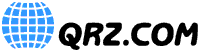
|
By using this website you agree with this disclaimer. You can visit this website without telling us who you are or providing any information. About yourself however, there are situations where we may need information from you, for example, to correspond, to post or to achieve a registration. Reservation with you We aim to let you know before we collect personal information via the internet at any time. This website uses a counter to the number of visitors to the sites where they come from and what provider has access to the Internet. One The results are only in not individual identifiable form and in aggregate. Collected personal information will not be sold to third parties or made available. Exception of special circumstances, such as required by law. You can also ask at any time to be removed. Your information from our files all information on this website is intended for personal use. No rights can be derived from this information. We strive to make possible to be. The information on this website as complete and accurate www.alwaysfree.nl accepts no responsibility for damage of any kind whatsoever arising from use, incompleteness or inaccuracy of the information provided on this website. The information and recommendations on this website are subject to change., Without prior warning or notice. We strive to make this website available as much as possible but we accept no responsibility for any consequences of temporary unavailability. The copyright in this website rests with www.alwaysfree.nl or third parties who have made this material to www.alwaysfree.nl available with permission. Duplication in any form is allowed only after prior approval by www.alwaysfree.nl or third parties who have made this material available. |

