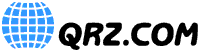From: Bob K8WX.
Subject: Filter Modification For The AOR Model AR 8000 Owners.

Hello AR 8000 owners, To my knowledge no one has actually posted a filter mod, here is what I did. This is my approach and I only know it works well on my AR8000. Your results may vary. Others may have a different solution that works better or worse.
THE GOOD NEWS:
Is it worth the effort. In my opinion yes. The search mode is vastly improved on the sw bands. Search stops on the primary frequency and not 1 or 2 times before and after. Readability of sw stations is vastly improved.
In some receiving instances it reduces adjacent channel interference noticeably. On am receive for aviation frequencies a pronounced improvement in audio quality is noted. You will be able to select wide or narrow for am, nfm, usb and lsb.
THE BAD NEWS:
This is a difficult mod to perform. I have been a ham for over 30 years and have extensive homebrew experience. It took all my skill and a magnifying glass to perform this modification without damaging the radio.
IF YOU ARE NOT QUALIFIED DO NOT ATTEMPT THIS MODIFICATION:
Find a qualified helper. There is no way to adequately describe the locations on the circuit board to be cut and soldered too. You will have to buy or borrow a service manual.
Study the electrical modification described below and then using an ohm meter and the service manual find the locations to modify on the circuit board.
WHAT IS MODIFIED ELECTRICALLY:
The 4khz filter F4 circuit is paralleled by a a jumper that is used to bypass the filter for WIDE reception. This selection process is accomplished by switching diodes on each end of the filter and bypass.
Find U2 pin 11 AM, FM filter bypass line. Trace this line to a 22K resistor that connects to the switching diodes (near the F4 filter. The voltage from pin 11 is used to bias these diodes into conduction.
Cut through the circuit trace at a convenient location just before the 22K resistor Find U2 pin 4 SSB, CW filter inline. Trace this line to TWO 22K resistors that connect to the switching diodes near the F4 filter.
The voltage from pin 4 is used to bias these diodes into conduction. Cut through the circuit trace at a convenient location just before the TWO 22K resistor junction. Unfortunately there is no way for me to put a schematic in for this next part but if you draw it out on paper you should be ok.
You are going to mount a small switch on the radio. This will be a SPST switch. Connect a wire from the WIDE side of the switch to the single 22K point. Connect a wire from the NARROW side of the switch to the dual 22K resistors point. Connect TWO 1N914 style switching diodes together to the switch common.
Connect them with the black band facing the switch. Connect U2 pin 11 to the open end of one diode and U2 pin 4 to the open end of the other. What you have done is to install a switch to reverse the normal filter selection of F4. The 1N914 diodes serve to prevent turning on the BFO in the AM mode and to prevent grounding when in the WIDE SSB mode.
I make no guarantees, your results could vary. You might not have much fun performing this mod but you will enjoy the results.
73'S BOB THE K8WX
|