|
|
|
 |
| HOMEPAGE | THE WORLD OF FREE PACKET RADIO SOFTWARE AMSTERDAM THE NETHERLANDS |
|
Subject: Expanded RX And TX Range For The ADI AT-401 Date: 18 Jul 1996 SETTING 01 While pressing the Function button (F), turn the radio on. Display will show all figures. Release the ( F ) button and it will read 440.00 some models display 433.00. SETTING 02 Turn power off. SETTING 03 Press 3 while turning power back on Display will read 440.00 again. SETTING 04 Press F and 3. Display will read 10. Change the STEP to 05 by turning dial one click. SETTING 05 Press F and 9. Display reads 05.00. We are now going to change it to 30.63[50]. SETTING 06 While pressing the F button, rotate the dial knob about 25 clicks clockwise until the display reads 30.00. Release the F button. Rotate the dial clockwise about 127 clicks until the display reads 30.63[50]. SETTING 07 Press F and 3 and change the STEP back to 10. SETTING 08 Press F and 0. Display reads 440.00. SETTING 09 Press 7. Display reads. SETTING 10 Press the numbers 3 0 6 3. SETTING 11 Press * Display reads 430.00. SETTING 12 Press F and 9. Display reads 30.63[50]. Hold the F button and turn the dial counterclockwise about 25 clicks until display reads 05.63[50]. SETTING 13 Release F button. Turn dial CCW until it reads 05.00. SETTING 14 Press *. Display reads 430.00. SETTING 15 Turn the radio off and then back on again. This restores the keyboard direct frequency entry feature. The modification is now complete. The radio will now receive and transmit from 430.00 to 463.995. Hint: Use the F and MHz buttons to make large frequency changes. Now that the initial codes have been entered, the frequency span can be easily changed. EXAMPLE 01: Press F and 0 2. Press 7. Display reads period 3. Press 2 0 4 9 4. and Press *. The transmit and receive frequency range is now set from 420 to 449.995 MHz. EXAMPLE 02: Press F and 0 2. Press 7. Display reads period 3. Press 0 0 7 9 4. and Press *. The transmit and receive frequency range is now set from 400 to 479.995 MHz. |
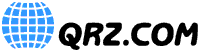
|
By using this website you agree with this disclaimer. You can visit this website without telling us who you are or providing any information. About yourself however, there are situations where we may need information from you, for example, to correspond, to post or to achieve a registration. Reservation with you We aim to let you know before we collect personal information via the internet at any time. This website uses a counter to the number of visitors to the sites where they come from and what provider has access to the Internet. One The results are only in not individual identifiable form and in aggregate. Collected personal information will not be sold to third parties or made available. Exception of special circumstances, such as required by law. You can also ask at any time to be removed. Your information from our files all information on this website is intended for personal use. No rights can be derived from this information. We strive to make possible to be. The information on this website as complete and accurate www.alwaysfree.nl accepts no responsibility for damage of any kind whatsoever arising from use, incompleteness or inaccuracy of the information provided on this website. The information and recommendations on this website are subject to change., Without prior warning or notice. We strive to make this website available as much as possible but we accept no responsibility for any consequences of temporary unavailability. The copyright in this website rests with www.alwaysfree.nl or third parties who have made this material to www.alwaysfree.nl available with permission. Duplication in any form is allowed only after prior approval by www.alwaysfree.nl or third parties who have made this material available. |

