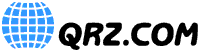I recently got sick of listening to SSB on my Sony 2012, because it was just a bit off frequency, and I
actually got better sound 100 Hz lower, for instance, 11175.9 rather than 11176.0. Now, I've been told that
the BFO adjustment is detailed in the service manual, but not having it, I decided to go poking around inside
anyway. Well, I found the adjustment for the BFO, and thought some of you might like to try it as well if
you' re in my previous position. But first, a warning. Poking around in your radio without a service
manual can be hazardous to your future listening habits. Don't try it if you're not comfortable with taking
apart your radio or don't have confidence that it will work when you are done. Otherwise, it might become
time to take a trip to the closest Sony Repair Center. And of course, I am not responsible for whatever
you do to your radio. Okay, now for the description. Now might be a good time to write down your
frequencies stored in memory, if they are important. You can disconnect power if you wish, but you'll need
it later when adjusting, so it doesn't matter, really. Remove screws on back and take off the back lid. Don't
forget the screw in the battery compartment. You will see a circuit board and the back of the speaker. Remove
the screws in the board with arrows pointing to them and release the plastic snap clamps along the edge of
the board. For the next step, be careful not to rip out any wires; yours might be shorter than the ones in my radio.
Separate the boards enough so you can get to the bottom of the board that is now loose.
Take care to avoid pulling out the ribbon cables for the keyboard they are only held there mostly by friction.
I found out the hard way the ribbon slipped out partially, without me noticing, and suddenly the keypad didn't work.
Had me scared for a while.
You can see a metal case labeled sync unit about 3/4" x 3/8" that is mounted on the board.
Next to it is a blue trimmer pot, the only pot in the near vicinity of the metal case.
This is the BFO adjust.
Now tune in a somewhat strong SSB frequency that can be clearly heard.
Military stations are best, since their equipment is going to be more accurate than a Ham Radio Operator's in most cases.
I used the GHFS frequencies.
Wait until some traffic comes on and adjust the pot in VERY small increments.
The pot is very sensitive, and not much turning will be needed to realign your receiver.
This adjustment is best done with a non metallic screw driver or other instrument, since metal might temporarily affect the capacitances, inductances, etc of the circuit.
And cause it to be off frequency again once you remove the metal object.
Of course, if you make small adjustments and then check it, a metal screw driver will do the job.
After getting the receiver sound to your liking, which may take a while depending on the amount of traffic, switch to some other frequency both USB and LSB.
Ham and Military, to see if you need to make any final adjustments before closing it all up again.
Just reverse the process to get your 2012 back together.
Make sure the volume, RF gain, and tone switch all align with their counterparts on the case.
Best way to do this is to push them all either up or down fully.
Now, hopefully, your Sony 2012 is now back on the right track, and SSB no longer has that hint of D. Duck in there.
The adjustment will also affect the SYNC setting, so if your sync LED's didn't always light up on the correct frequency, that probably is fixed now too.
I think Sony should have added a user serviceable pot on the back or side with a little hole in the case where an in closed screw driver could be inserted to fine tune the SSB without delving into the innards of the radio or taking it to a Service Center are you listening Sony ?
Does anyone know what the other blue pot is for on that board, the one that is more or less off by itself ?
The PCB is labeled, but there is a blob of hardened sealer gunk on mine that makes it illegible.
I really should pick up the service manual.
I still want to do the mod to the tone switch.
It would also be nice if there was some way for the radio to select Wide instead of Narrow when a band is selected oh well, can't have everything.
It's still one heck of a radio for the price. |