|
|
|
 |
| HOMEPAGE | THE WORLD OF FREE PACKET RADIO SOFTWARE AMSTERDAM THE NETHERLANDS |
|
From: Greg Horodeck Subject: The Sony ICF 2012 Frequency Adjustment I have a Service Manual for the Sony ICF-2012 and the alignment procedure forwarded by you from Genie is partially correct and I am amazed how the original author stumbled into it just by looking at the radio. Following is the instructions taken from the manual, which leave something to be desired, since pictures of the actual circuit board are part of the procedure and are important for identifying the adjustment points. Sync Adjustment Note: Frequency setting may alter when adjusted with shield plate (K) removed from sync board. Setup: Band AM Mode: as directed AM RF GAIN Control: as adequate. Frequency: as directed manual tune mode: slow sync switch: as directed. Remove shield plate K and connect a test lead to pin 6 varicap voltage for VTVM and frequency counter and reinstall shield plate K. There is a picture of a PC board trace with arrows where to attach the VTVM, Frequency counter, and oscilloscope which defy any way of being described here. There are three adjusting points; CT601 a variable cap which is located through a small hole in the shielded SYNC unit itself, VT1 a pot which is located directly next to the shielded SYNC unit on the right, and VT2 a pot which is on the left of the shielded SYNC unit near the corner of the printed circuit board. Correctly and just tune in the set to a known, stable and strong AM station in NARROW and SYNC MODE off modes. Set mode to USB. Adjust VT1 for a 1.5V DC VTVM reading. Adjust CT601 for a zero beat note and waveform. There is a picture of the proper and improper oscilloscope waveforms. Turn SYNC switch on and, adjust VT2 and set it to the point at which SYNC LOWER indicator just turns off to SYNC UPPER indication. Slowly turn VT2. Back to the point at which SYNC UPPER indicator just turns off to SYNC LOWER indication, and leave VT2 as is. Turn MANUAL TUNING knob to obtain a frequency indication just 100 Hz above the carrier of the station being received. Only one advancement in the final 6 digit. Now, the SYNC UPPER indicator should light. Frequency counter should read 3.640 MHz + or - 100 Hz Refer to the original message from Gary Pupurs on Genie as forwarded to this echo by Bill Oxner for a description on how to open, precautions to take, and how to identify the SYNC unit Since my display is spot on, I did not open up the radio to 7. Verify the colors of the pots. The service manual is quite comprehensive and includes the owners manual instructions, disassembly instructions, adjustments and alignment procedures, voltage test point tables, sample waveform patterns, mounting diagram ghost of PC board and components, schematic diagram, and parts list. It can be ordered by calling 816/891-7550 and going through the automated voices to publications. Cost was around $10 when I got mine three years and they do charge $3 for shipping and take plastic. As Gary Pupurs warned, fooling around without a service manual is not for the faint hearted and a trip to the Sony Service Repair Center will most certainly be more costly than the Manual. I order a Service Manual as soon as I acquire any consumer electric item and they have certainly paid off. Greg Horodeck. |
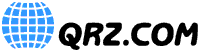
|
By using this website you agree with this disclaimer. You can visit this website without telling us who you are or providing any information. About yourself however, there are situations where we may need information from you, for example, to correspond, to post or to achieve a registration. Reservation with you We aim to let you know before we collect personal information via the internet at any time. This website uses a counter to the number of visitors to the sites where they come from and what provider has access to the Internet. One The results are only in not individual identifiable form and in aggregate. Collected personal information will not be sold to third parties or made available. Exception of special circumstances, such as required by law. You can also ask at any time to be removed. Your information from our files all information on this website is intended for personal use. No rights can be derived from this information. We strive to make possible to be. The information on this website as complete and accurate www.alwaysfree.nl accepts no responsibility for damage of any kind whatsoever arising from use, incompleteness or inaccuracy of the information provided on this website. The information and recommendations on this website are subject to change., Without prior warning or notice. We strive to make this website available as much as possible but we accept no responsibility for any consequences of temporary unavailability. The copyright in this website rests with www.alwaysfree.nl or third parties who have made this material to www.alwaysfree.nl available with permission. Duplication in any form is allowed only after prior approval by www.alwaysfree.nl or third parties who have made this material available. |

